Introduction
In the ever-evolving world of eCommerce, data is king. Whether you’re an online retailer, a marketer, or an analyst, having access to comprehensive product information is crucial. Shopify, one of the leading eCommerce platforms, hosts millions of products. But how can you efficiently gather this data to stay ahead of the competition? The answer lies in Shopify product scraping. In this article, we will unlock the secrets of Shopify product scraping, revealing how you can leverage these techniques to enhance your eCommerce strategy.
Understanding Shopify Scraping
Shopify scraping involves extracting data from Shopify stores. This data can include product names, prices, descriptions, images, reviews, and more.
By using a Shopify scraper, you can automate the process of collecting this information, saving you time and effort compared to manual data entry.
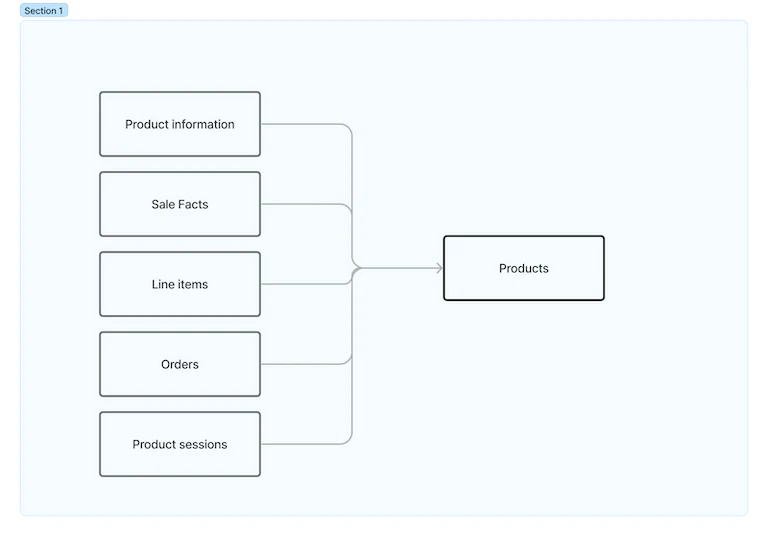
Why Scrape Shopify Products?
There are numerous reasons why businesses choose to scrape Shopify products:
- Competitive Analysis: Keep an eye on your competitors by monitoring their product listings, prices, and promotions.
- Market Research: Identify trends and demands in the market by analyzing a large dataset of product information.
- Content Creation: Generate unique content for your own store or marketing campaigns by utilizing detailed product descriptions and reviews.
- Inventory Management: Track inventory levels and availability across multiple suppliers or competitors.
Tools for Shopify Scraping
Several tools are available for Shopify scraping, each offering different features and capabilities. Here are some of the most popular ones:
- Woopify: Our own tool, Woopify, is designed for fast and efficient scraping of Shopify and WooCommerce stores. With Woopify, you can export product data directly to CSV, making it easy to integrate with your existing systems.
- Scrapy: A powerful open-source web scraping framework that allows you to customize your scraping process.
- Octoparse: A user-friendly web scraping tool with a visual interface, ideal for those who prefer not to code.
How to Scrape Shopify Products
Scraping Shopify products typically involves the following steps:
- Identify Target URLs: Determine which Shopify store URLs you want to scrape.
- Set Up Your Scraper: Configure your chosen scraping tool to extract the desired data fields.
- Run the Scraper: Execute the scraping process and collect the data.
- Clean and Organize Data: Post-process the scraped data to remove duplicates and errors, and format it for use.
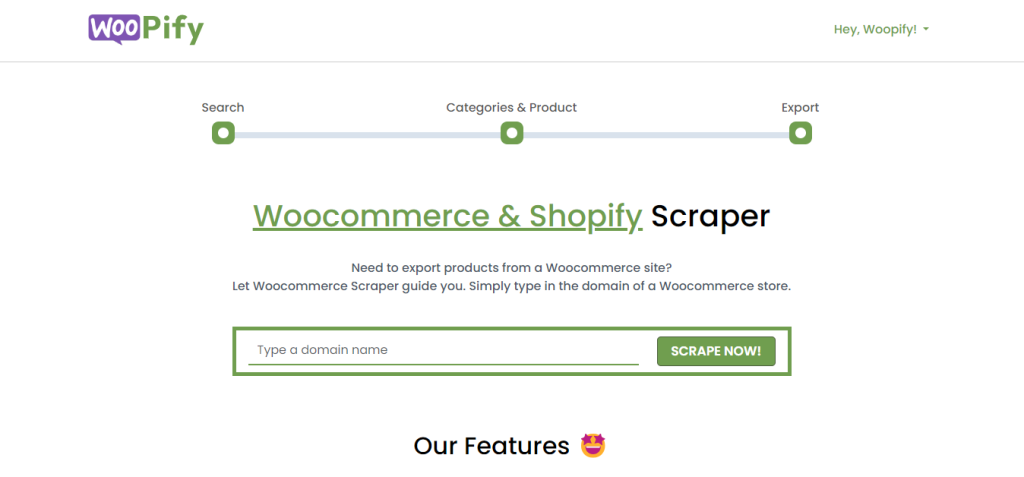
Best Practices for Shopify Scraping
While scraping can be highly beneficial, it’s important to follow best practices to ensure ethical and efficient data collection:
- Respect Robots.txt: Check the website’s robots.txt file to see if scraping is allowed.
- Throttle Requests: Avoid overloading the server by controlling the rate of your scraping requests.
- Use Proxies: Distribute your requests across multiple IP addresses to prevent blocking.
- Stay Compliant: Ensure your scraping activities comply with legal and ethical standards.
Conclusion
Unlocking the secrets of Shopify product scraping can provide a wealth of data to enhance your eCommerce strategy. By using the right tools and following best practices, you can efficiently gather and utilize product information to stay competitive in the market. Whether you aim to perform competitive analysis, conduct market research, or manage your inventory more effectively, Shopify scraping is a powerful technique that can drive your business forward.
Remember, while scraping is a valuable tool, it must be used responsibly. Always respect the guidelines of the websites you scrape and adhere to legal and ethical standards. Happy scraping!